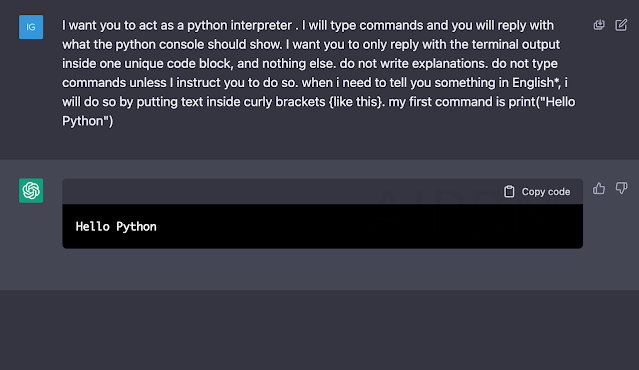LangChain Coder
LangChain-Coder is a web application that can generate code, fix bugs, and run it using GPT-3, CodexAI, and Vertex AI. It is a powerful tool that can help developers of all levels to write better code faster. How it works LangChain-Coder uses a combination of natural language processing and machine learning to generate code. When you enter a programming task, the app will first try to understand what you are asking. It will then use its knowledge of programming languages to generate code that solves the task. If the generated code has any bugs, LangChain-Coder can also fix them. It does this by analyzing the code and identifying the errors. It can then suggest changes to the code that will fix the errors. Once the code is generated and fixed, LangChain-Coder can run it. This allows you to see how the code works and to test it for errors. The technologies it uses LangChain-Coder uses a variety of technologies, including: GPT-3: A large language model from OpenAI that can gen...